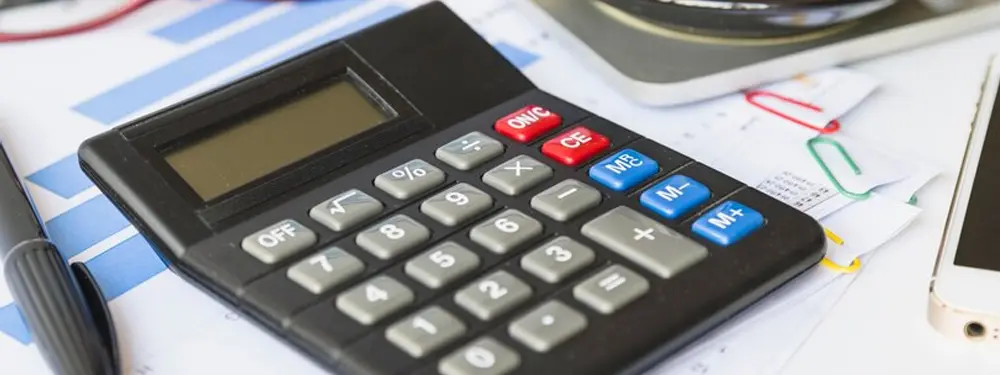How To Use American Express Login – Find Easy Process

American Express is the fourth largest general-purpose bank card network on a global basis based on purchase volume transactions, behind China’s Union Pay, Visa, and MasterCard. It is the 4th largest bank card network in the world, based on the number of cards it has in current circulation. This led us to solve all the problems related to “How to use American Express login” and get the best possible solution from here.
Ranked under 100 by Fortune 500, in 2022 and it holds around $190 billion in assets. Chances are that you or someone you know must have an American Express account. That’s why we are here for all your queries related to the American Express Account.
If you’ve been feeling lost in the world of online banking and want to learn how to make the most of your American Express account, look no further and get all your questions delivered to you with the precise answers with tips and tricks to do it in a far better way without wasting much time.
So let’s start with some easy-to-advance questions so that you have a better understanding of the account;
How to log in to your American Express Account from your Home Computer?
First, log on to the American Express website. There you find the American Express homepage, you’ll see a dedicated place to sign in to your account on the top left of that page. Simply type your username and password there; check it out for your confirmation. Another thing is that in American Express you’ll also have the option to select what type of account you have. The choices are the same as follows:
- Through the Cards – My Account (default)
- Membership Rewards
- Merchant Account
- American Express @ Work
You can also consider clicking on the “Remember Me” checkbox, but before you do so, consider whether or not someone could find and steal your personal information from that device you are using now. If you’re using a shared computer or public Wi-Fi, we recommend you to think twice before hitting that check-box. Now you are ready to enjoy all your banking services through American Express.
How to Log In to Your American Express account from your Mobile Phone or Tablet?
Having all your banking information at your fingertips could help you become more productive in taking charge of your finances in life. Thankfully it is now easy to do so if you have an American Express account. Now you can download the app to both Apple and Android devices easily and command your account from them. You can also text MOBILE to 86509 to receive a link for the app itself, and from there just download it to your phone. Once you’ve installed and opened the app you’ll be directed to the log-in page. Then, enter your username and password like you would do on your computer or simply create new credentials via creating a new user account from the opening page of the app; when you first tap on the app. Once you’ve logged in, you have your account in your pocket— you can deposit checks, set automatic bill pay and view a history of transactions whenever you need it through the Smartphone.
One of the coolest features is to make you assist with the chat function of the American Express mobile app on the go; with the app, you can message customer service and receive support wherever you are within just a couple of seconds.
How to Reset a Forgotten Username or Password on American Express?
Everyone loses their password or forgets their username at one point or another, but thankfully American Express makes it easy to retrieve your information and stay safe with it. In order to verify your identity, you’ll have to provide American Express with some key information about yourself. Regardless of whether or not you forgot your username or password, the information needed remains the same for all. Some of the important credentials your need to have in one place are as follows;
- Your 15-digit American Express card number
- Your four-digit card ID provided by the Banking institution
- The last four digits of your Social Security number as required to verify you as a US citizen.
- Date of birth. These are some of the crucial info required.
Afterward, American Express will send your information in a confirmation email to you and prompt you to change your account login information via the link provided in that email.
How to view your Bank Statement Information as an American Express customer?
Because American Express works as an online bank, it makes it a lot easy to find and view your bank statement in a go. In fact, up to two years of transaction history, One can also view on an online account.
Follow the steps to do so,
After you are logged in to your account, you can just click on statements. From there only you can sort out and organize how you want to see your transaction history for your account. You can also download your transaction history as a PDF, CSV, or Excel file in the app. These tips make you ready to excel at finance with this set of tools.
How to contact American Express customer service on call?
American Express offers several ways to contact its customer service department. If you’re partial to phone calls, you can call 24/7 at the following numbers:
- 1-800-528-4800
- 1-800-221-9950 for individuals who are deaf or with hearing add.
- On Twitter (@AskAmex).
If you’re more inclined to use social media, you can connect with American Express easily through the last option.
Conclusion!
Online banking has numerous benefits, but perhaps the biggest one is instant access to your account, payment, and other options. Instead of having to visit a physical branch to conduct any financial business, or mail out the checks using the postal service, through this, you can do it all on your computer or on any of your personal devices itself. Online banking lets you set up automatic bill pay, check your account balance, and even schedule account transfers also. As long as you have an internet connection, you can do it all in just a few minutes from wherever you happen to be at that time. The above tips will surreally help you to get out of your problem like “How to use American Express login”.
Read:-Wells Fargo Bank Near Me: Get convenient and the best branch and ATM location near you
FAQ
Have you got any additional questions about the issues? There’s no need to look for the answers online if you can find them here.
Follow the below-mentioned step to log into American Express;
#1. First, go to the login page on the American Express website or mobile app and enter your username and password in the appropriate fields.
#2. Register your American Express credit card for online account access.
#3. Choose your American Express username and password.
#4. Log in with your new American Express credentials.
#5. From the login page on the American Express website or mobile app, fill out the User ID and Password fields using your new credentials, then click “Log In” to access your account.
One can use the card for online bill payment, payment transfer, etc., and to do so;
You’ll need to provide your Card details during checkout, including your Card number, expiration date, and 4-digit security code located on the front of your Card. That’s it you have completed your transaction for the particular online purchase.
You can access your Statements online here or login into your Online Account, then select ‘Statements & Activity’ from the menu and then ‘All PDF Statements’ in the dropdown menu. Then wait for the second and all the transaction history will be downloaded to your devices. You can also download the Amex App to see your recent transactions and statements within the ‘Statements’ tab.
There is some login id for the site and the official app also so if you need to set it up again you can do it via any of the two ways i.e. from the website log in or through the app login(Amex mobile app login ).
To set up an online account or to link a Card to your existing online account, visit americanexpress.com/register or you can also do it through the app. If you are already an Additional Card Member, then you have to set up your online account, and for this, you’ll need the Basic Card Member’s date of birth as well as your own personal information with it to assess your online account. This is just what you need to set up your online American Express account.