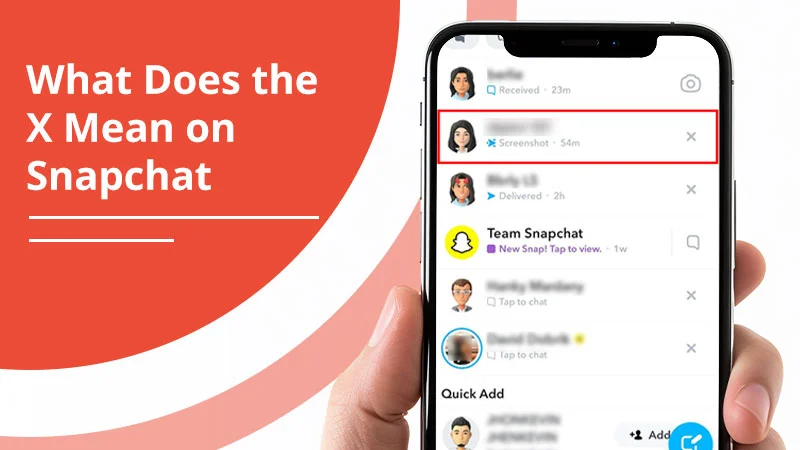How to Make a Public Profile on Snapchat? How This Affects Your Profile!

Snapchat started as a simple messaging app where people shared quick photos with friends. Over time, it became a leading platform for creators, influencers, local businesses and anyone who wants to draw attention to their content. Public profiles are one of the most useful features offered by Snapchat today. This gives you a dedicated space where your content, information and personality can be discovered by anyone, even if they are not on your friends list.
Most users create public profiles because they want to grow their audience, share Reels-style videos, showcase their highlights, or simply test their reach. Unlike a private profile, which limits visibility to your friends, a public profile makes your stories and highlights available in the Discover section, search results, and the Snapchat community.
If you want an easy way to increase your presence, attract an audience or build an online identity, a public profile is the first step. This guide will explain everything from requirements and answer this question: how to make a public profile on snapchat?
Key Takeaways (TL;DR)
- A Public Profile lets anyone on Snapchat view your stories, highlights and bio without adding you.
- Your private chats, personal Snaps and friends list always stay hidden.
- You must be 16+, verified and using an updated app to see the Public Profile option.
- To create one: open Snapchat → tap your profile → scroll → tap Create Public Profile → continue → create.
- Customize your photo, bio, cover and highlights to make your profile more engaging.
- Post consistently and share original content to increase visibility.
- Use keywords in your bio so Snapchat understands your niche.
- Share your profile link on other platforms to attract more subscribers.
- Issues like “option not showing” usually fix after updating the app or waiting 24–48 hours.
- You can delete your Public Profile anytime and switch back to private without losing friends or chats.
What Is a Public Profile on Snapchat?
A Public Profile is a dedicated page created for users who want their content to be seen by a wider audience. It works like a mini-portfolio inside Snapchat. Anyone on the platform can open it, view your information, check your Highlights, watch your Stories, explore your saved Lenses, and follow you without needing any approval.
Here’s what a Public Profile includes:
- A profile photo and cover
- A short bio
- Public Stories
- Public Highlights
- Spotlight content (optional)
- Saved Lenses (if you create any)
- Your subscriber count (optional visibility)
The key difference between a personal account and a Public Profile is how your content gets discovered. Your private Snaps stay private unless you choose to share them publicly. Your friends list also stays hidden. Only the content you decide to make public becomes part of your Public Profile.
Many people treat it like a creator page. Others use it to share lifestyle updates, tutorials, product showcases, recipes, travel stories or their daily life. Since Snapchat’s algorithm highlights interesting profiles, having a Public Profile increases the chances of your content being recommended.
Benefits of Creating a Public Profile on Snapchat
A Public Profile is more than a visibility feature. It gives you tools that help you grow your name, display your work, and connect with new viewers. Let’s explore the real advantages in simple terms.
1. Better Discoverability
A Public Profile lets strangers find you through search, recommendations, shared Stories and Spotlight. When you post consistently, Snapchat’s system shows your content to more users. This increases organic reach without spending money on ads.
2. A Dedicated Profile Page
Instead of sharing Snaps that disappear after 24 hours, you can save your best content as Highlights. This allows your profile to function like a portfolio where visitors see who you are and what you create.
3. Easy for Users to Subscribe
People don’t need your approval to follow you. They can simply tap “Subscribe.” This makes growing your audience easier and faster compared to private accounts.
4. Great for Creators & Personal Branding
If you’re a creator, influencer, photographer, educator, or even a student looking to share skills, a Public Profile gives you a space to build your brand identity.
5. Keeps Your Personal Life Separate
Your private chats, friend-only Snaps and personal content stay separate from your public content. This helps maintain privacy while still growing publicly.
6. Free to Use
There is no fee to create or manage a Public Profile. Everything is available for free, making it one of the best organic growth tools for creators.
Requirements to Create a Public Profile
Snapchat does not allow every account to instantly create a Public Profile. Certain conditions ensure that only genuine, eligible users gain access to advanced features. Before you begin, cross-check these requirements:
- Age Requirement
You must be at least 16 years old. Accounts belonging to younger teens often have restrictions and will not see the Public Profile option.
- Account in Good Standing
Your account must follow Snapchat’s Community Guidelines. If your account has recent violations, warnings or suspicious activity, the feature may not appear.
- Updated Snapchat App
The Public Profile option might not show up on older versions of the app. Always update Snapchat to the latest version for full access.
- A Working Phone Number or Email
Your account must be properly verified. Unverified accounts may have limitations.
- Region Availability
Some countries or regions restrict certain features. In most areas, Public Profiles are available, but occasionally, the option appears slowly for new accounts.
- Account Age
Brand-new accounts sometimes don’t receive the Public Profile option for a few days. Snapchat does this to reduce spam or fake accounts.
If all these requirements match your profile, you are ready to create your Public Profile.
How to Make a Public Profile on Snapchat?
This is the most important section, and the steps below are written in a simple, practical flow. Follow them exactly as given.
- Open your snapchat app on your mobile.
- After that, tap your Bitmoji or story icon in the top-left corner.
- Scroll down to You will find a ‘Create Public Profile’ button in the public profile section, click on it.
- After that, tap on the Continue Button on the next screen.”
- After it’s created, you will see a new option “My Public Profile.” Tap it to open and you can edit your necessary details.
That’s it. Your Public Profile is live.
How to Customize Your Public Profile
Creating a Public Profile is only the first step. Customizing it properly helps your profile stand out.
1. Add a Clear Profile Photo
Use a clean picture of yourself or your brand. Avoid blurry images. If you’re a creator, use a high-quality headshot that looks friendly and approachable.
2. Write a Simple and Clear Bio
Your bio is a short sentence that describes who you are or what you share. Keep it direct and keyword-rich.
Examples:
- “Food lover sharing simple home-style recipes.”
- “Travel photographer exploring cities across India.”
- “Daily motivation for students and young creators.”
Snapchat uses bio text to understand your niche, improving discoverability.
3. Add a Cover Image
This works like a banner. Pick something that reflects your identity: a scenery picture, a themed background or a brand-related design.
4. Add Public Highlights
Highlights allow you to save your best Snaps permanently. You can create categories such as:
- Tutorials
- Recipes
- Travel
- Fitness
- Q&A
- Behind the scenes
This section makes your profile feel complete.
5. Showcase Lenses (if you create them)
If you make AR filters or Lenses, save them to your profile. This improves engagement and helps you look professional.
6. Add Your Location
Adding your city (optional) helps local users discover your profile.
Proper customization increases your chance of gaining subscribers and appearing in Snapchat recommendations.
What to Post on Your Public Profile
To grow your profile, you need the right content. Here are content ideas that work well:
1. Daily Stories
Post daily updates that give viewers a reason to subscribe. It can be personal, informative or entertaining.
2. Quick Tutorials
Short tutorials perform very well. For example:
- How to take aesthetic photos
- Easy cooking hacks
- Makeup tips
- Study tricks
3. Behind-the-Scenes Content
Show what happens before you shoot, cook, train or work. People love raw and natural content.
4. Travel Snaps
If you enjoy traveling, share your highlights, views and helpful tips.
5. Reviews
Share mini reviews of food, gadgets, apps or products.
6. Inspirational Snaps
Quotes, daily motivation, life advice—users enjoy consuming these.
7. Entertainment Snaps
Funny content, challenges or reactions work well.
The goal is to keep posting content that your audience finds interesting and relatable.
Common Issues and How to Fix Them
If you are facing issues, check this section.
Issue 1: “Create Public Profile” not showing
- Update your app
- Wait 24-48 hours if your account is new
- Verify your phone number
- Check if you’re above 16
- Ensure no guideline violations
Issue 2: You created it but can’t edit
Restart the app, clear cache or reinstall Snapchat.
Issue 3: Profile disappears
This can happen if:
- Snapchat detects unusual activity
- You violated guidelines
- Your region temporarily restricts access
Issue 4: Public Stories not visible
You may have posted it privately by mistake. Change the posting audience to “Everyone.”
Tips to Grow Your Public Profile
Growing a Snapchat Public Profile requires consistency and strategy.
1. Use keywords in your bio
Write what you share. These keywords help Snapchat categorize your page.
2. Post consistently
Active profiles get recommended more often.
3. Engage with your viewers
Reply to messages, ask questions, and use interactive Snaps.
4. Share your profile link
Post your Snapchat link on Instagram, X (Twitter), Facebook and YouTube.
5. Create Highlights
Visitors judge you by your highlights. Keep them updated.
6. Use original content
Avoid reposting content from other apps. Snapchat boosts original Snaps.
7. Track what your audience likes
If certain topics get more replies, focus more on that niche.
Conclusion
A Public Profile on Snapchat is a clean manner to attain greater people, build your identity and percentage your content material with a much wider target market. Whether you’re an amateur or an informal person, growing a Public Profile enables you to explore new approaches of connecting with others. Follow the stairs, customize your profile, keep consistency and share significant content. With time, your target audience will develop naturally.
FAQ
Have you got any additional questions about the issues? There’s no need to look for the answers online if you can find them here.
Yes, it is completely free.
Yes. You can delete or hide your Public Profile anytime.
Users 16+ with a verified account in good standing.
No. Only public content is visible.
Yes, Snapchat allows you to show or hide your subscriber number.
Yes. Your friends list stays private even after creating a Public Profile. People who visit your profile can only see your bio, photo, public stories and highlights. Your existing friends and personal connections remain hidden.
No. Snapchat does not send any notification to your friends or followers when you switch to a Public Profile. It’s a private change, and only people who visit your profile will notice the updated layout.
Yes. You can delete your Public Profile anytime. This will remove your public information, highlights and stories from public view. Your account will return to a regular private profile without affecting your chats or friends.
Growth takes time. Focus on consistent posting, clearer storytelling, better thumbnails and relevant keywords in your bio. Sharing your Snapchat link on Instagram, WhatsApp, YouTube or Facebook can also help increase traffic and discovery.